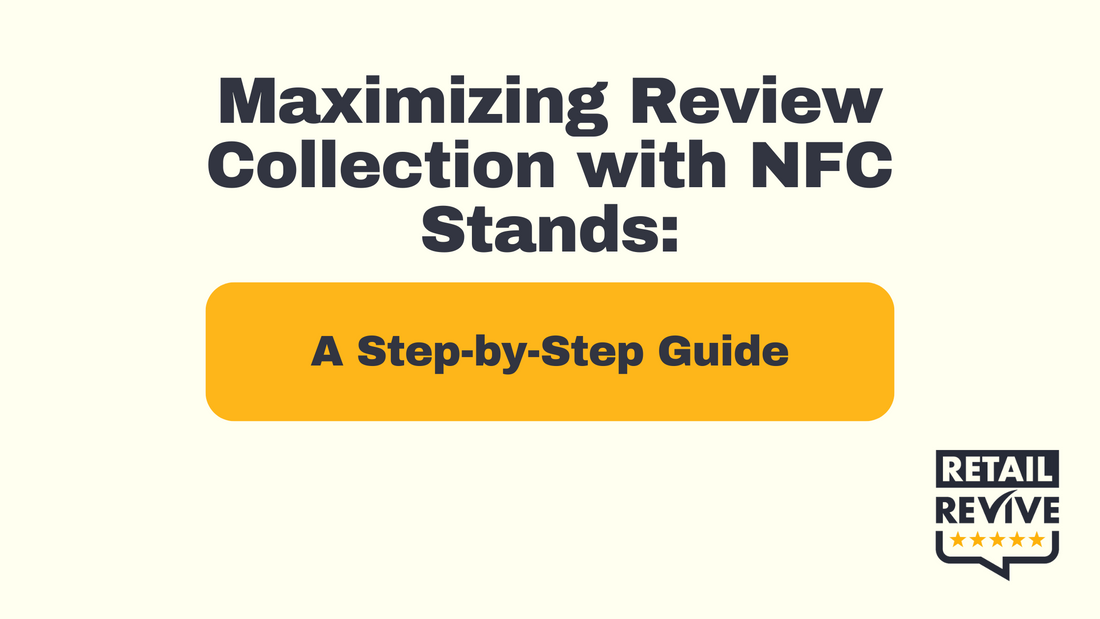
Maximizing Review Collection with NFC Stands: A Step-by-Step Guide
Share
Online reviews are key. They build trust, boost visibility, and draw in new customers. However, many businesses struggle to get customers to leave reviews simply because they forget after they leave.
That’s where NFC stands come in. Tap-to-review devices make it easy for customers to leave Google Reviews quickly. This helps businesses get more feedback and enhance their online reputation.
In this step-by-step guide, we’ll explore how NFC stands work, the best places to use them, and how they can maximize review collection.
What Are NFC Stands?

NFC (Near Field Communication) stands are small, freestanding displays with built-in NFC technology. When a customer taps their smartphone on the stand, they go straight to the business’s Google review page. This makes leaving a review quick and easy.
NFC stands are easier than QR codes or printed reminders. Customers can leave a review with just one tap. No scanning or searching is needed.
Step-by-Step Guide to Using NFC Stands for Reviews
Step 1: Choose the Right Locations
Placing NFC stands in high-traffic areas increases the chances of customers leaving a review. The best spots include:
📍 Checkout Counters – Customers can tap before they leave.
📍 Tables & Counters – Great for restaurants, cafés, and salons.
📍 Reception Areas – Ideal for medical offices, hotels, and service-based businesses.
📍 Waiting Areas – Perfect for encouraging customers to leave a review while they wait.
Step 2: Make NFC Stands Visible
Ensure your NFC stand is easy to spot by:
✅ Placing it at eye level or on a checkout counter.
✅ Using clear, friendly messaging like “Tap Here to Leave a Review!”.
✅ Keeping the design clean and professional.
Step 3: Encourage Customers to Use It
Your staff can gently remind customers to tap the NFC stand to leave a review. Simple phrases like:
💬 “If you enjoyed your experience, feel free to tap here and leave a quick review!”
💬 “Your feedback helps us grow—just tap and review in seconds!”
Step 4: Monitor & Respond to Reviews
Once customers start leaving reviews, be sure to:
🔹 Respond to all feedback—thank customers for positive reviews and professionally handle concerns.
🔹 Track review trends to see what customers love and where you can improve.
🔹 Make adjustments to NFC stand placement if needed to maximize engagement.
Why NFC Stands Are a Game-Changer for Review Collection
✅ Fast & Contactless – No need for scanning or searching—just tap and review.
✅ Boosts Google Rankings – More reviews improve local SEO and visibility.
✅ Encourages Immediate Feedback – Customers are more likely to leave a review on the spot.
✅ Works for Any Business – Ideal for restaurants, cafés, retail stores, salons, medical offices, and more.
Businesses can boost their online reputation easily. Just follow these simple steps to attract more customers.
How to Get Started with NFC Stands
1️⃣ Order NFC stands from Retail Revive.
2️⃣ Easy setup with NFC.cool (Free App) to ensure seamless installation
3️⃣ Place stands in key locations for maximum engagement.
4️⃣ Watch your Google Reviews grow effortlessly!
**Visit Retail Revive’s website to order today!**
Key Takeaways
✔ NFC stands make it easy for customers to leave Google Reviews with a simple tap.
✔ Strategic placement in high-traffic areas boosts review collection.
✔ More Google Reviews improve search rankings, trust, and business visibility.
✔ Retail Revive’s NFC stands provide a sleek, contactless solution for review collection.
With Retail Revive’s NFC stands, collecting Google Reviews has never been easier. Order now!
