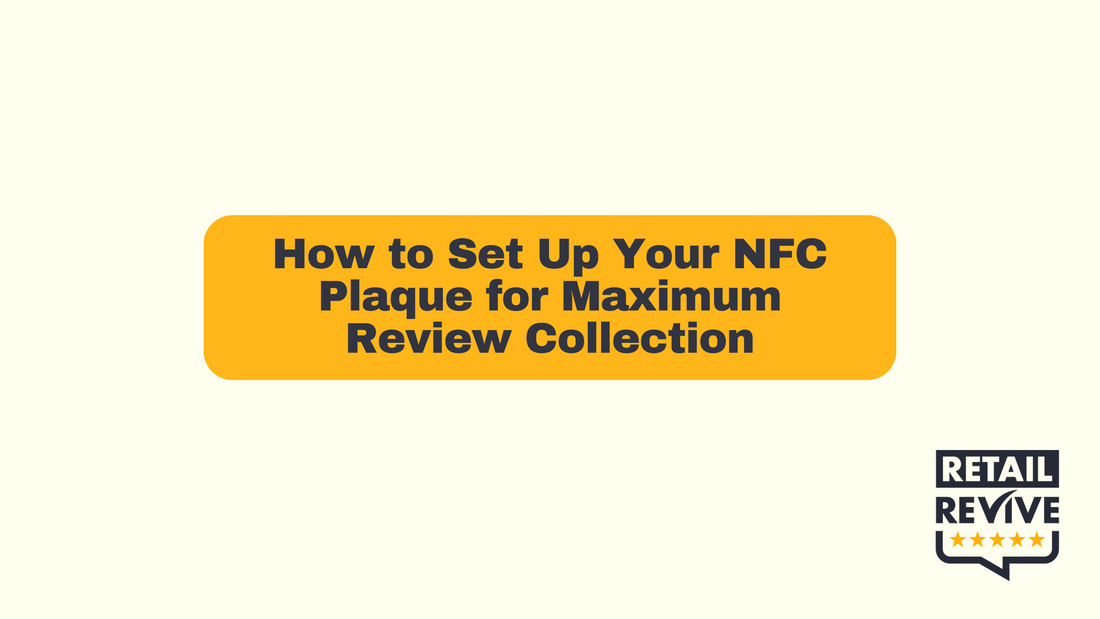
How to Set Up Your NFC Plaque for Maximum Review Collection
Share
NFC plaques are one of the easiest and most effective tools for collecting Google Reviews. With a simple tap, customers can instantly access your review page, eliminating the need for scanning or searching.
To maximize your results, follow these quick setup steps and place your NFC plaque in high-traffic areas for the best engagement.
Step 1: Get Your Google Review Link
Before setting up your NFC plaque, you’ll need the direct link to your Google review page.
1️⃣ Sign in to Google Business
2️⃣ Tap your Business profile, scroll down to 'Get More Reviews', and tap 'Share Profile'.
3️⃣ Tap 'Copy Link'—and that’s it!
Step 2: Download the NFC Tools App

To program your NFC plaque, download the NFC Tools app on your smartphone.
🔹 For iPhone: Search for “NFC Tools” in the App Store and get NFC.cool
🔹 For Android: Find “NFC Tools” on Google Play and download NFC.cool
Once installed, you’re ready to program your NFC plaque.
Step 3: Program Your NFC Plaque
Now that you have your Google review link and the NFC Tools app, follow these steps:
1️⃣ Open the NFC Tools app on your phone.
2️⃣ Select “Write NFC” to start programming your plaque.
3️⃣ Choose “Web Link” as the record type.
4️⃣ Paste Your Google Review Link into the provided field.
5️⃣ Write to NFC Tag – Hold your phone near the NFC plaque until the process is complete.
✅ Test It – Tap your phone on the plaque to confirm it directs to your Google review page.
For more detailed instructions, visit Retail Revive’s Setup Guide.
Step 4: Choose the Best Placement
Your NFC plaque should be placed in high-traffic areas where customers are most likely to see and use it. Ideal locations include:
📍 Checkout Counters & Reception Desks – Customers can tap before leaving.
📍 Waiting Areas – A great way to collect reviews while customers wait.
📍 Tables & Counters – Perfect for restaurants, cafés, and salons.
📍 Hotel Lobbies & Guest Rooms – Encourage guests to review before checkout.
Placing the plaque in visible, easy-to-reach spots ensures maximum engagement.
Why NFC Plaques Are the Best Tool for Google Reviews
✔ Tap & Review Instantly – No scanning, no searching—just tap and review.
✔ Boosts Google Rankings – More reviews improve local SEO and visibility.
✔ Encourages Immediate Feedback – Customers are more likely to review on the spot.
✔ Works for Any Business – Ideal for restaurants, salons, medical offices, and hotels.
An NFC plaque can boost a business’s online reputation. It helps attract more customers easily.
Get Started with NFC Plaques Today
1️⃣ Order an NFC plaque from Retail Revive.
2️⃣ Set it up using the NFC Tools app (quick installation).
3️⃣ Place it in a high-traffic area for maximum engagement.
4️⃣ Encourage customers to tap and leave a review.
Visit Retail Revive’s website to order today!
Key Takeaways
✔ Activating and placing your NFC plaque correctly increases review collection.
✔ Strategic placement in high-traffic areas boosts engagement.
✔ Clear signage and staff encouragement improve review participation.
✔ Retail Revive’s NFC plaques provide a sleek, contactless solution for collecting more Google Reviews.
With Retail Revive’s NFC plaques, collecting Google Reviews has never been easier. Order now!
