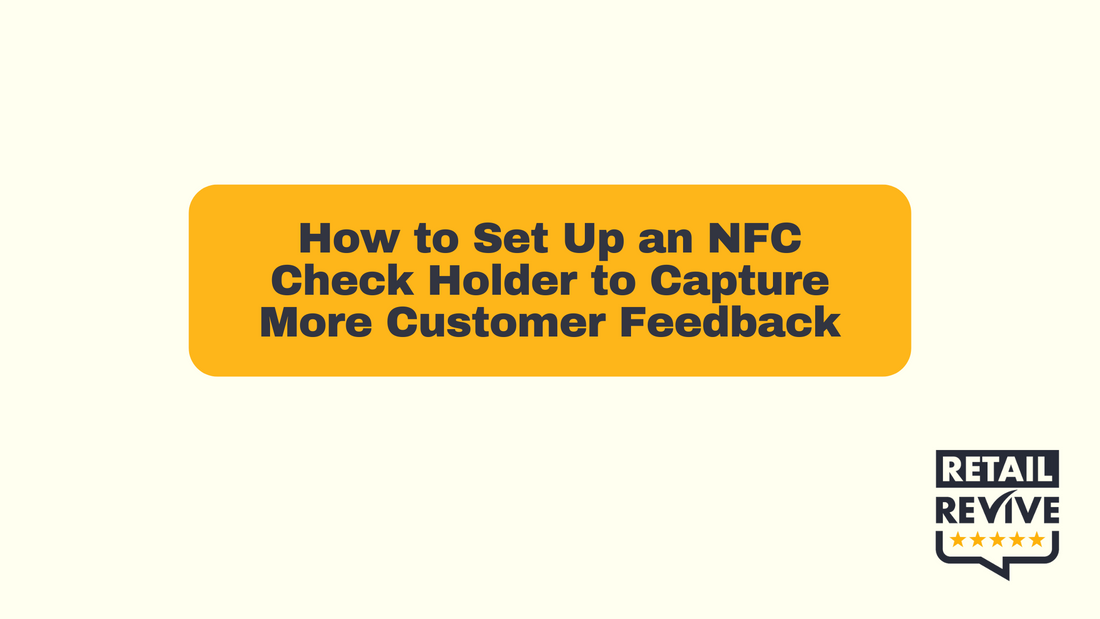
How to Set Up an NFC Check Holder to Capture More Customer Feedback
Share
NFC check holders are a simple and effective way to collect more Google Reviews. Businesses can boost their review count by putting an NFC-enabled check holder in front of customers at just the right time. This is when they finish their meal or complete a transaction.
To get the most out of your NFC check holder, follow this quick setup guide to program it correctly and maximize customer feedback.
Step 1: Get Your Google Review Link
Before programming your NFC check holder, you need your Google review link.
1️⃣ Sign in to Google Business.
2️⃣ Tap your Business Profile, scroll down to “Get More Reviews”, and tap “Share Profile”.
3️⃣ Tap “Copy Link”—this is the link you’ll program into your NFC check holder.
Step 2: Download the NFC Tools App
To program your NFC check holder, download the NFC Tools app on your smartphone.
🔹 For iPhone: Search for “NFC Tools” in the App Store and get NFC.cool.
🔹 For Android: Find “NFC Tools” on Google Play and download NFC.cool.
Once installed, you’re ready to program your NFC check holder.
Step 3: Program Your NFC Check Holder
Now that you have your Google review link and the NFC Tools app, follow these steps:
1️⃣ Open the NFC Tools app on your phone.
2️⃣ Select “Write NFC” to start programming your check holder.
3️⃣ Choose “Web Link” as the record type.
4️⃣ Paste Your Google Review Link into the provided field.
5️⃣ Write to NFC Tag – Hold your phone near the NFC check holder until the process is complete.
✅ Test It – Tap your phone on the check holder to confirm it directs to your Google review page.
For more detailed instructions, visit Retail Revive’s Setup Guide.
Step 4: Place Your NFC Check Holder Strategically
Your NFC check holder should be placed where customers naturally interact with it. The best locations include:
📍 Restaurants & Cafés – Present the check holder with the bill so customers can tap and leave a review before they leave.

📍 Bars & Lounges – Ideal for collecting reviews as customers settle their tab.
📍 Salons & Spas – Hand the check holder to clients at checkout to encourage immediate feedback.
📍 Hotels & Resorts – Use NFC check holders at front desks or room service transactions to gather guest reviews.
NFC check holders in each transaction help businesses gather more customer feedback easily.
Why NFC Check Holders Are the Best Tool for Google Reviews
✔ Encourages Instant Reviews – Customers can leave feedback before they leave, increasing response rates.
✔ Fast & Contactless – No scanning, no searching—just tap and review.
✔ Boosts Google Rankings – More reviews improve local SEO and search visibility.
✔ Seamless & Professional – Provides a modern, non-intrusive way to request reviews.
An NFC check holder can boost your online reputation and help attract more customers effortlessly.
Get Started with NFC Check Holders Today
1️⃣ Order an NFC check holder from Retail Revive.
2️⃣ Easy setup with NFC.cool (Free App) to ensure seamless installation.
3️⃣ Use NFC check holders with every transaction.
4️⃣ Watch your Google Reviews grow effortlessly!
Visit Retail Revive’s website to order today!
Key Takeaways
✔ Setting up your NFC check holder correctly increases review collection.
✔ Strategic placement during checkout or payment boosts engagement.
✔ Retail Revive’s NFC check holders provide a sleek, contactless solution for collecting more Google Reviews.
With Retail Revive’s NFC check holders, getting more Google Reviews has never been easier. Order now!
